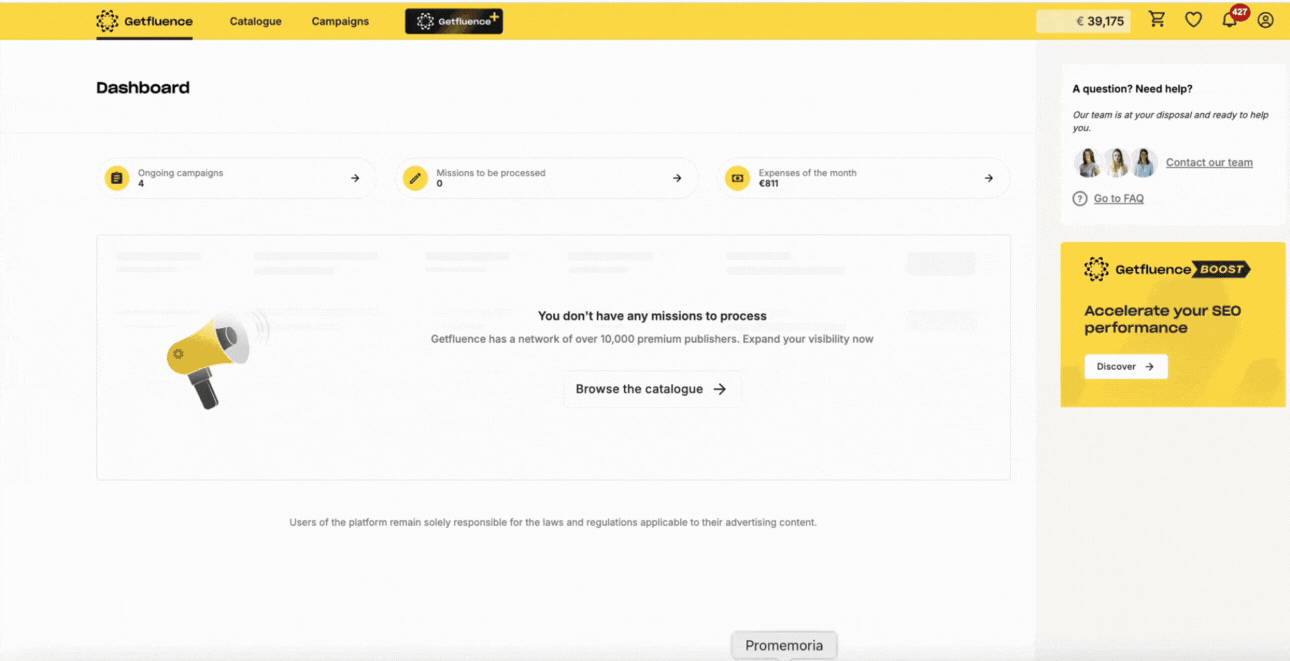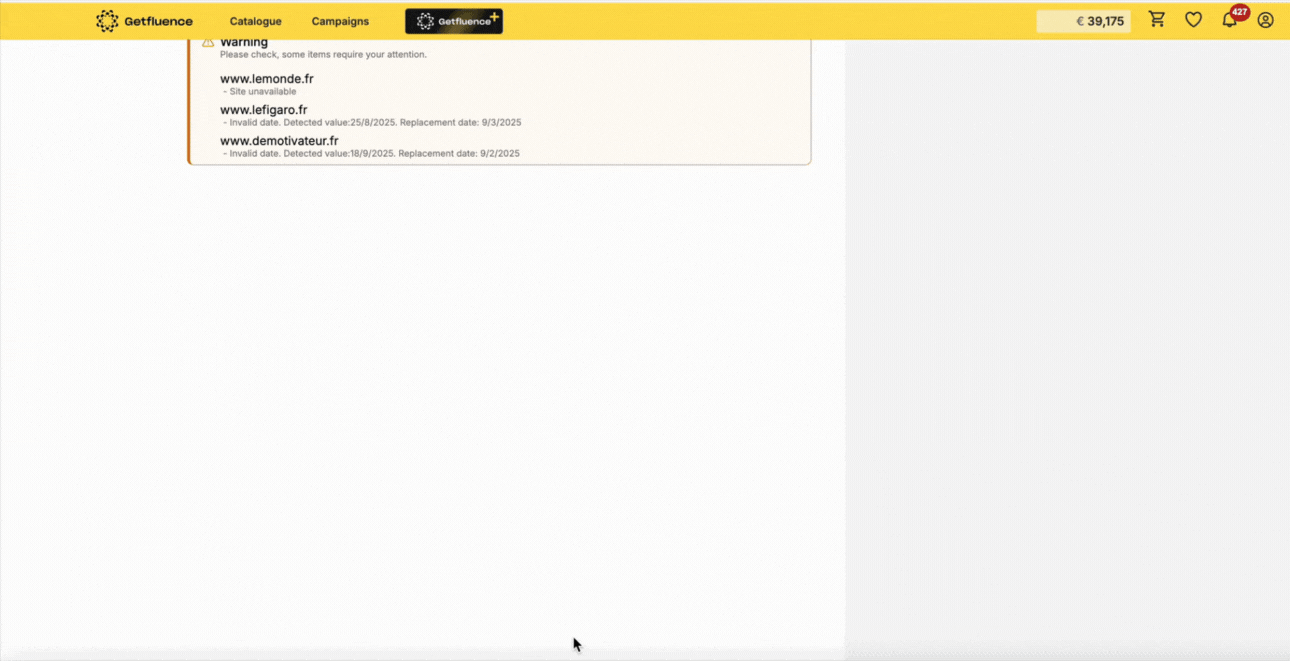Bulk order (Mass Order)
What is Bulk Order?
Bulk Order is a Getfluence feature that allows you to place multiple orders in a single operation using a CSV file. This option saves a lot of time compared to creating orders one by one in the catalog.
How to access Bulk Order?
Once the feature is activated on your account:
-
Click on the cart icon in the Getfluence interface.
-
Select Import a list of orders.
-
Upload your CSV file and link it to an existing campaign or create a new one.
Which file should I use?
-
Use the CSV Template provided by Getfluence via Google Sheets.
-
Tip: Fill in your data directly in Google Sheets, then download it as a CSV file to ensure compatibility and avoid errors.
What information should be included in the CSV file?
The CSV file must contain at least:
-
Media domain name
-
Campaign brief (common or specific per site)
-
Desired publication date (if left blank → the first available date will be applied automatically)
-
Links and anchors (up to 3 per media). If the media only accepts one link, only the first one will be kept.
You can either:
-
Insert one common brief for all orders
-
Or customize the brief for each media
How does the editorial choice work?
During import you can define the editorial type:
-
Written by the media → the media produces the article
-
Getfluence editorial team → Getfluence provides the content if you don’t have internal resources
-
Best price → the platform automatically selects the most economical option (media or Getfluence)
Can I schedule publications in advance?
Yes ✅
-
You can set future dates for your publications.
-
If the chosen date is not available, the platform will automatically indicate the earliest possible publication date for the media.
What if a media is not available?
-
The platform clearly shows the number of available sites (e.g. 6 out of 10) and the earliest possible publication date (e.g. 9/3/2025).
-
You can replace unavailable media or proceed only with the available ones.
-
You can also adjust the publication date if the requested one is not feasible.
-
If you cannot fix an import error, contact your Account Manager or the Support Team.
Can I add media later?
Yes, you can add additional media to the campaign even after the initial import.
How do I validate my orders?
-
Check the displayed information (dates, editorial options, prices).
-
Make any necessary corrections.
-
Click Validate → your orders will be sent automatically.
What are the benefits of Bulk Order?
-
Time saving: multiple orders in a single step
-
Flexibility: common or customized briefs, editorial choice
-
Scheduling: plan publications in advance
-
Optimization: the platform automatically suggests the most advantageous option (price/availability)
-
Reliability: CSV compatibility ensured via Google Sheets
Example of a CSV row
| Site | Brief | Publication date | Link 1 | Anchor 1 |
|---|---|---|---|---|
| laprovence.com | Your brief | 19/08/2025 | https://... | ADAS system |