Managing offers for sensitive or niche topics on Getfluence
If your website accepts sensitive or niche content (e.g., e-cigarettes, gambling, CBD, crypto, adult content, aesthetic medicine, etc.) but only under specific pricing conditions, you can easily manage this on the catalog by adjusting your offer using our multiplier system.
How does the new niche topic system work?
As a publisher, you can now set custom multipliers for each niche topic directly in your Offer section. These multipliers allow you to adjust your base article price for campaigns related to sensitive topics.
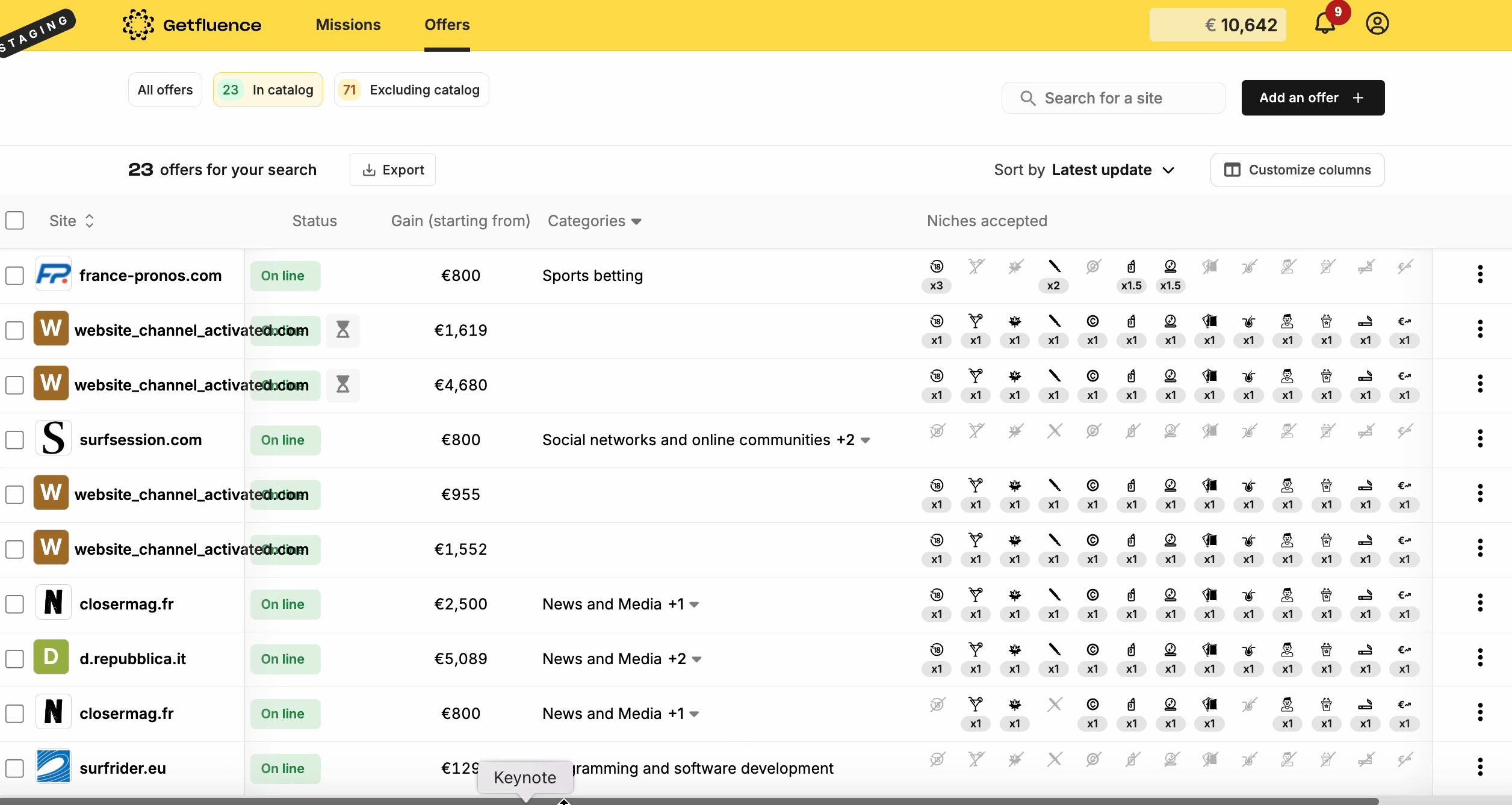
Where can I manage my niche topic settings?
To manage your niche topic settings:
- Go to your Offers tab.
- Click on the Offer for the specific media.
- In the Niche Topics section, click Edit.
- Set your preferred multiplier (from 1 to 5) for each niche topic, same multiplier across all niches or leave it blank if you do not wish to accept that topic.
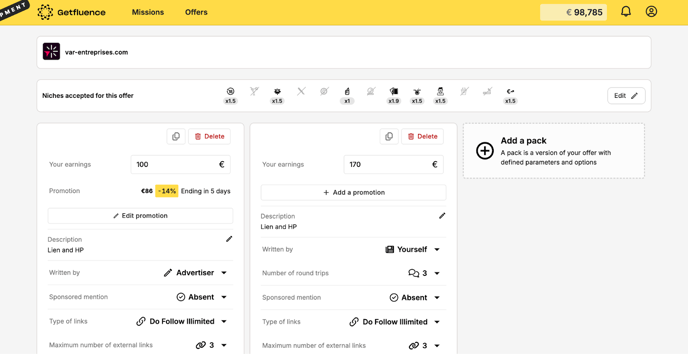
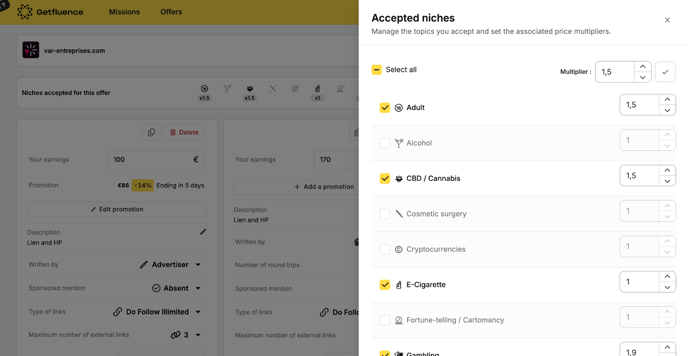
How do the multipliers work?
You can apply a multiplier ranging from 1 to 5 for each niche topic, which will apply to all the offers of the media.
- Multiplier of 1: Niche accepted with no price increase.
- Multiplier over 1: Niche accepted with price adjusted according to the multiplier.
Example:
Original price: 100
Multiplier 1.5: 100 × 1.5 = 150
Multiplier 2: 100 × 2 = 200
You can choose to apply the same multiplier across all niches or customize them individually.
⚠️ Note: The “Accepted niches” column is not visible by default. If you don’t see it, go to the Offer Menu > Organize my columns > enable “Accepted niches.”
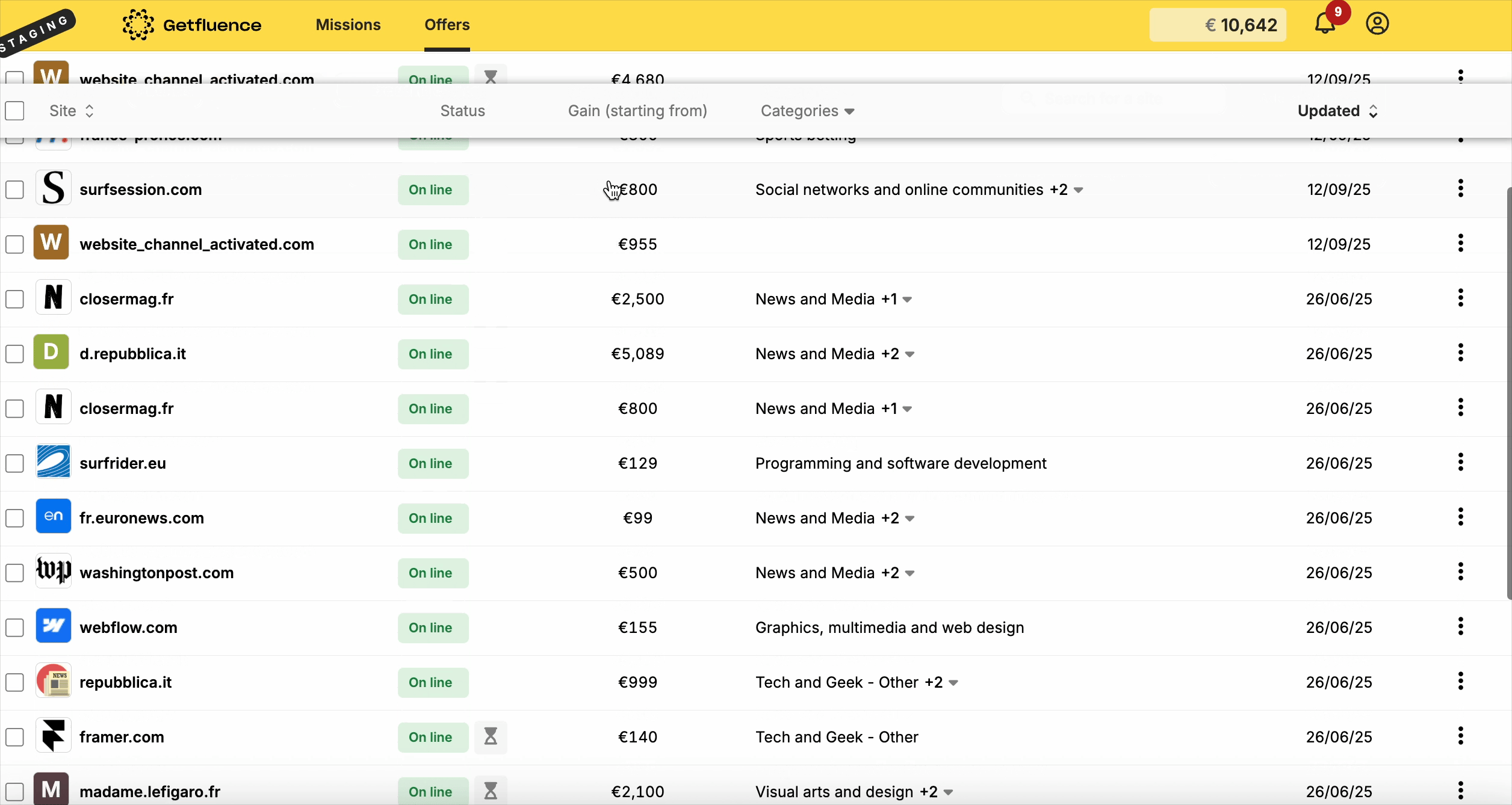
Can I choose not to accept certain niche topics?
Yes. If you prefer not to accept a specific niche:
- Leave the multiplier field blank for that topic.
- The topic will not be accepted, and the logo will not appear in highlighted.
What happens when a client selects a niche topic for their campaign?
If a client chooses to publish content under a specific niche topic, the final article price will be multiplied according to the multiplier you’ve set for that niche.
Can I update or change my niche topic multipliers later?
Yes. You can edit or update your multipliers anytime in the Offer section. Changes will apply immediately to future collaborations.
Why separating and updating your offers matters:
- More clarity for advertisers: They’ll know exactly what your site accepts.
- Fewer irrelevant requests: Meaning fewer cancellations or crossed-out content.
- Higher publication success rate: You’ll receive more targeted and manageable orders.
- Greater visibility in the catalog: Especially for advertisers looking for specific verticals.
💡 Tip: Keeping your media list well-organized with up-to-date and clearly segmented offers increases your chances of receiving qualified orders, reduces misunderstandings, and makes your profile more attractive to the right advertisers.
🎥 Here’s a step-by-step video on how to apply multipliers to your offers