- Support Getfluence
- Publishers
- Managing my websites
Add a brand media
After creating your publisher account.
Click on the brand media tab on the right of the page.
Then click on the add a brand media button at the top right of your screen.
Follow the steps by filling in the requested information and validating at the bottom of the page to go to the next step (logo, name, description...).
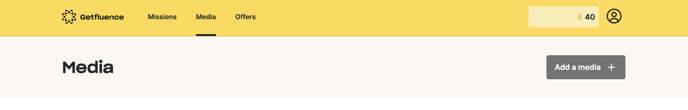
Then, add your offers following this article.
